Instructions
Please follow the instructions below if you wish to upgrade any existing aerial cables to a Single 4G High Gain Aerial Ext/Int for the DualCom Pro Range. The kit is available to purchase via the Shop section of CSL Live. The product code is CS.1.150.
Steps:
- Cut the wire of the existing 2/3G aerial
- Fit the pin to the SMA male connector
- Connect the SMA male connector (with the pin fitted) to the existing cable
- Crimp the SMA male connector to the existing cable
- Screw the SMA connectors together
- Fit the new 4G aerial to the wall
What is included in this kit?
- Separate SMA connector
- Pin
- Metal sleeve
| Note - a crimping tool is not included but is recommended to use to join the cable and aerial together |
Figure 1
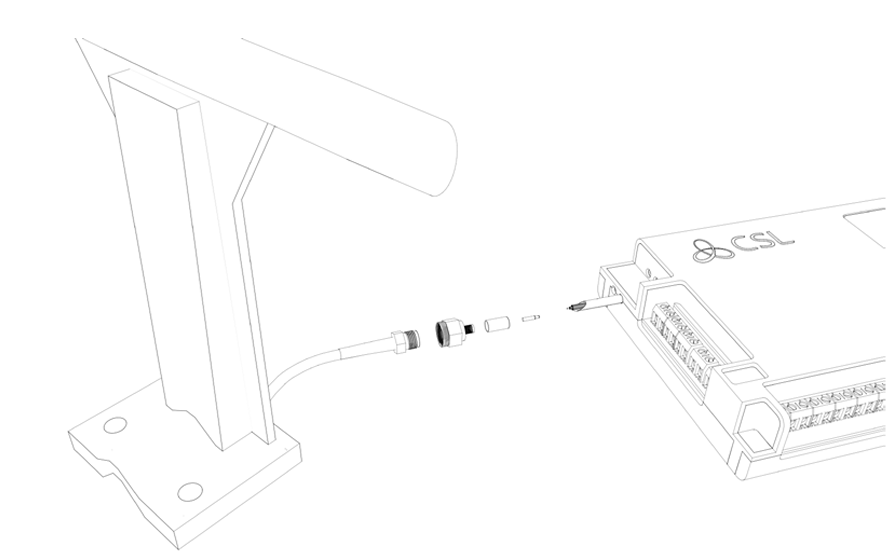
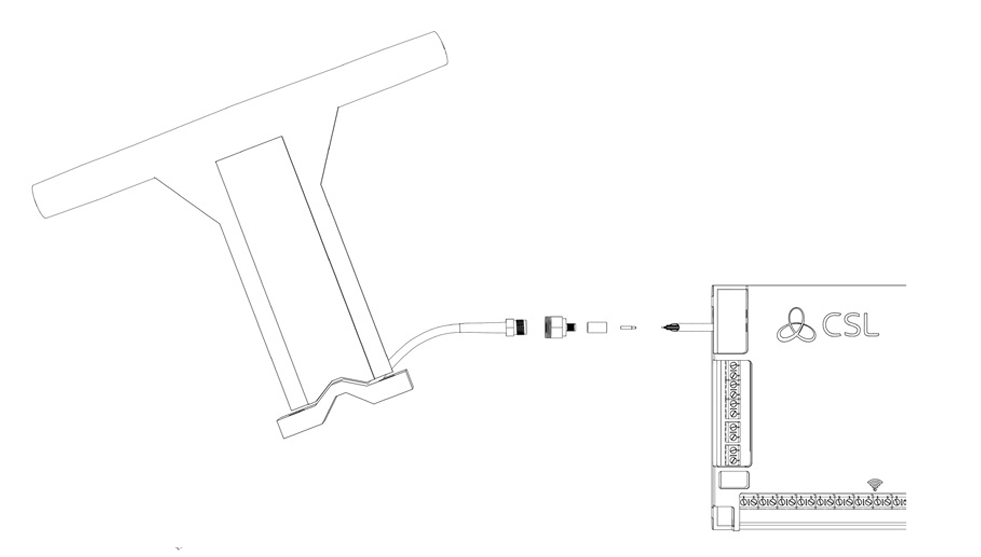
Support
For more information on the DualCom Pro Range and other CSL products please visit the Installer Zone of our
website: https://www.csl-group.com/uk/installer-zone/
