Fire Guide
DualCom Pro Fire Guide
This document covers the requirements of a Fire installation and is a supplement for the GradeShift Pro 2 and DigiAir Pro 3. The guide uses DualCom Pro Fire to refer to both product variants.
Mounting
The enclosure requirements for the DualCom Pro Fire are the same as for the Fire Alarm Panel itself which must meet the requirements of the EN54-21 standard.
The DualCom Pro Fire should be mounted inside the Fire Alarm Panel or inside a separately powered housing that meets the requirements of section 7.3 of the EN54-21 standard.
Input Pins
The default pin profile configured at installation is “PinLearn Fire”. With this, pins 1 and 2 are configured for use with fire alarm panels (EOL mode) and will generate a SIA Tamper Alarm/Restore in response to additional conditions along with Alarm and Restore with the other pins:
- Open circuit and open circuit restore
- Short circuit and short circuit restore
- Fault
If additional pins are required in EOL mode, use My Base to configure the DualCom Pro Fire to use pin profile “PinLearn EOL Pins 1-12”. In this configuration all pins on the DualCom Pro Fire will respond to the additional conditions and generate the corresponding events to the Gemini Global Platform.
Pin 1: intended for receiving the Fire Alarm/Restore signal from the Fire Alarm Panel.
Pin 2: intended for receiving Fault/Restore signal from the Fire Alarm Panel.
Remaining Pins: used for receiving notifications from any other device (e.g. an Intruder Panel). These pins take a lower priority than pins 1 & 2 when signalling to the Gemini Global Platform.
Input Pin Wiring
Please read the panel installation guide with regards to the triggering of DualCom Pro input pins.
If the installation does not use relays to trigger the input pins (for example positive applied) then the zero volts must be common between the power supplies of the panel and the DualCom Pro.
If the input pins are driven by relays from the panel and these are not electrically isolated then consider introducing opto-isolators between the relays and the input pins, otherwise the pins may not operate as intended.
Input pins, which are configured in EOL mode, require 10k and 4k7 Ohm resistors to be wired in line as shown below.
The DualCom Pro Fire uses a normally closed configuration so that a power fail on the Fire Alarm Panel will signal an alarm to the Gemini Global Platform.
- If the circuit is broken, then an open circuit tamper alarm will be generated
- If it detects 0v, then a short circuit tamper alarm will be generated
- If the wrong resistor values have been used, then a fault tamper alarm will be generated
Resistors
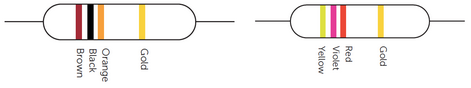
These are the colour code markings for the 10k Ohm and 4k7 Ohm resistors respectively.
Self-Learn
If the self-learn functionality (Press Button C for 5 seconds) is invoked when an EOL pin is Alarm State then the DualCom Pro Fire will switch to generating a Restore event when a high voltage is detected for that pin going forward and an Alarm event when a low voltage is detected.
Relays
The relays are intended to notify the Fire Alarm Panel of events on the DualCom Pro, Gemini Global Platform or from the ARC. Their configuration is fixed in Fire Mode and cannot be changed via My Base.
When the DualCom Pro is unpowered, NC is connected to C and NO is not connected to C.
When the DualCom Pro is powered and in a quiescent state, Relay 1 has the NO1 connected to C1 and the NC1 is not connected to C1.
If a fault occurs then, Relay 1 changes such that NO1 is not connected to C1 and NC1 is connected to C1. When the fault is cleared it will revert.
Fault conditions include:
- If any of the input pins being monitored enter a fault state
- If there are communication path issues (Line Fault)
- If there is an alarm/restore that is sent to the ARC for one of the monitored pins and a response is not received within the configured timeout
- If there is a power failure
Relay 2 will connect NO2 to C2 and disconnect NC2 from C2 relay for 5 seconds to indicate that the ARC has acknowledged successful receipt of an event.
Relay Wiring

Fault Reporting
To meet the EN54-21 requirements for monitoring on Type 1 Fire systems, this device sends regular polling calls to the Gemini Global Platform on all connected and active transmission paths. The Installer shall ensure that appropriate reporting actions have been agreed with the ARC for all alarm codes, transmission path failure notifications and polling failure reports from the Gemini Global Platform.

