1. Login to My Base and the select the site you wish to connect to
2. Click on Start UDL, the below details will be displayed
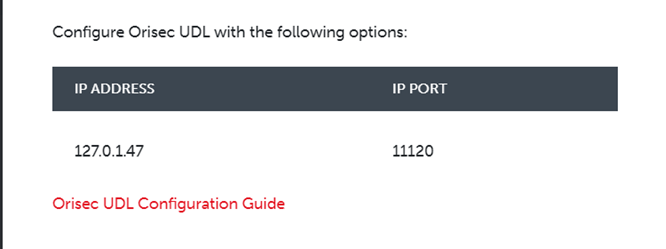
3. Open the Orisec UDL software
4. Press file
5. Press Add+
6. Transfer the IP and Port number details into the software as below
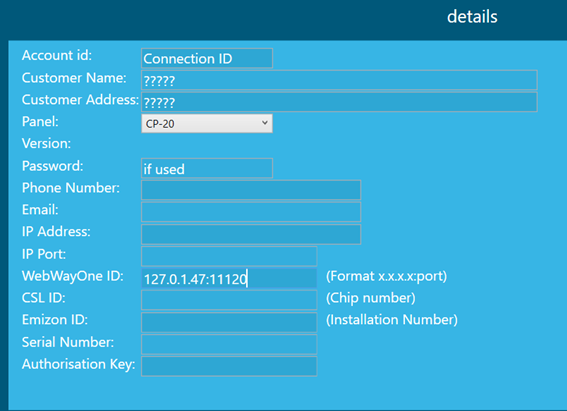
7. Press Save
8. Double click on the new site that’s been created
9. Screen will go blank
10. Press menu
11. Drop down the box that says serial
12. Select WebWayOne
13. Press Start
14. Once connected you will see that Real Time as appeared on the top menu bar, see below
![]()

