User Management for CSL Live Shop & My Base 2.0
User Management
The User Management area within CSL Live allows you to create/manage Shop and My Base logins for your employees – feature only available for accounts with ‘Admin’ Permissions. User Management is not available via the My Base App, you must use the CSL Live portal via a web browser. CSL Live is split into two sections the Shop and My Base. ‘Admin’ permissions are given for these sections separately. You will only be able to create/manage users under the area you have been allocated ‘Admin’ permissions.
For Example
- Accounts with ‘Admin’ permissions for the Shop – can create/manage users for the Shop.
- Accounts with ‘Admin’ permissions for My Base – can create/manage users for My Base.
- Accounts with ‘Admin’ permissions for both – can create/manage users for both.
Accessing the User Management area from CSL Live Shop or My Base
Admin users will be able to access this feature via the ‘Person’ icon in the top right of the screen, under ‘User Management’.

User Management Home Page
The User Management home page is where you can view and search all logins under your account. You will be able to create new logins and amend an existing account’s credentials. There is also the ability to deactivate any account should this be required.
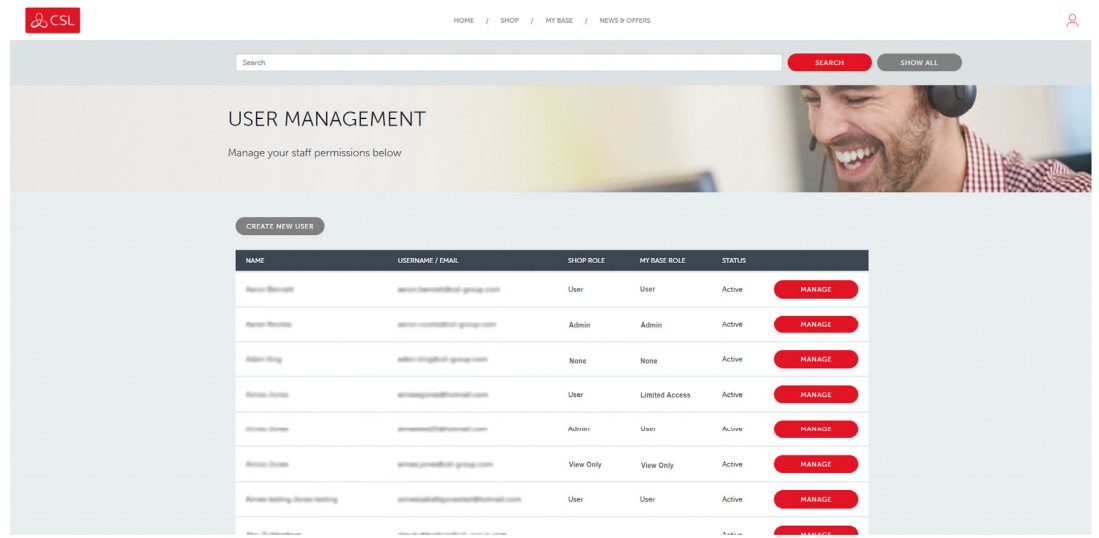
Create New User
Click ‘Create User’, just above the table. A pop-up box will be displayed where you can add a new user’s details to create a new login. You will only be able to view and select the available roles under ‘Shop Permissions’ and ‘My Base Permissions’ if your account has ‘Admin’ permissions for these areas.
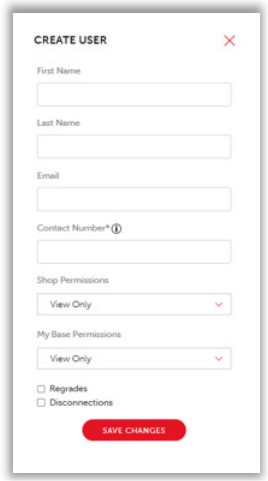
Manage Existing Users
Select ‘Manage’ on the user you wish to amend. A pop-up box will be displayed where you can amend the user’s details. You can amend their: first name, last name, Shop/My Base credentials and deactivate an account. You can also view when the user was created and when they last logged into this section.
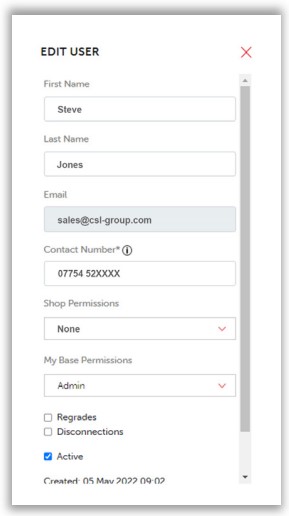
More information:
- 'Regrades and Disconnections' tick box (ARCs only) - this enables ARC Admin users to initiate a regrade or disconnection request via My Base (web portal only) on behalf of the Installer.
- UDL/Remote Manager Access. Should any My Base users also require Remote Manager access, please contact us via sales@csl-group.com
- Permission roles explained: for an overview of the roles, please click here or for a more detailed explanation, see page 3 of this document.
Permissions Explained
| CSL Live - Shop | ||||
| View only | User | Admin | None | |
| View recent orders | Y | Y | Y | N |
| Track orders | Y | Y | Y | N |
| View products | N | Y | Y | N |
| Order products | N | Y | Y | N |
| Access service requests | N | N | Y | N |
| Approve/reject service requests | N | N | Y | N |
| Receive service request notification emails | N | N | Y | N |
| Create additional users | N | N | Y | N |
| Suspend current users | N | N | Y | N |
| Manage email notifications | N | N | Y | N |
| My Base | |||||
| View only | User | Admin | Limited site access | One Time Access | |
| View Sites | Y | Y | Y | Only searched site | N |
| Search Sites | Y | Y | Y | Only searched site | N |
| Site Search Boxes | Y | Y | Y | N | N |
| Filter Search | Y | Y | Y | N | N |
| Live Chat | Y | Y | Y | Y | Y |
| Enter site | Y | Y | Y | Y | Only new/pending |
| Edit address | N | Y | Y | Y | Only new/pending |
| Edit Smart Reporting | N | Y | Y | Y | Only new/pending |
| Firmware upgrade | N | Y | Y | Y | Only new/pending |
| Reboot | N | Y | Y | Y | Only new/pending |
| Edit panel | N | Y | Y | Y | Only new/pending |
| Edit pins | N | Y | Y | Y | Only new/pending |
| View Path Status | Y | Y | Y | Y | Only new/pending |
| Edit Path Config | N | Y | Y | Y | Only new/pending |
| Send Test Alarms | N | Y | Y | Y | Only new/pending |
| View Availability Chart | Y | Y | Y | Y | Only new/pending |
| View Alarms | Y | Y | Y | Y | Only new/pending |
| Filter Alarms | Y | Y | Y | Y | Only new/pending |
| Export Alarms | Y | Y | Y | Y | Only new/pending |
| Invert Relay Output | N | Y | Y | Y | Only new/pending |
| Initiate Change Grade Request | N | Y | Y | N | N |
| Initiate Disconnection Request | N | Y | Y | N | N |
