Quick Guide
Product Description
Product Code: CS.1.402
The Modem Capture Module (MCM) is designed to integrate between the DualCom Pro and an Intruder Alarm Panel’s Digital Communicator (Digi). The MCM emulates a telephone line (PSTN) for Digi connectivity between the panel and the
DualCom Pro. The MCM is an accessory that has been designed to couple up with the DualCom Pro.
Installation
- Power down the DualCom Pro.
- Place the MCM onto the available Aux Header on the DualCom Pro.
- Double check the DualCom Pro pins are aligned to the MCM’s socket.
- Apply gentle pressure to push the MCM onto the DualCom Pro.
- Please use the supplied M2.5 x 6mm screw to secure the MCM onto the DualCom Pro.
- Connect Line Terminals A & B to the Alarm Panel’s Digital Communicator Terminals (Digi).
- Re-apply power to the DualCom Pro.
- Go to www.csl-group.com/installer for the panel integration instructions.
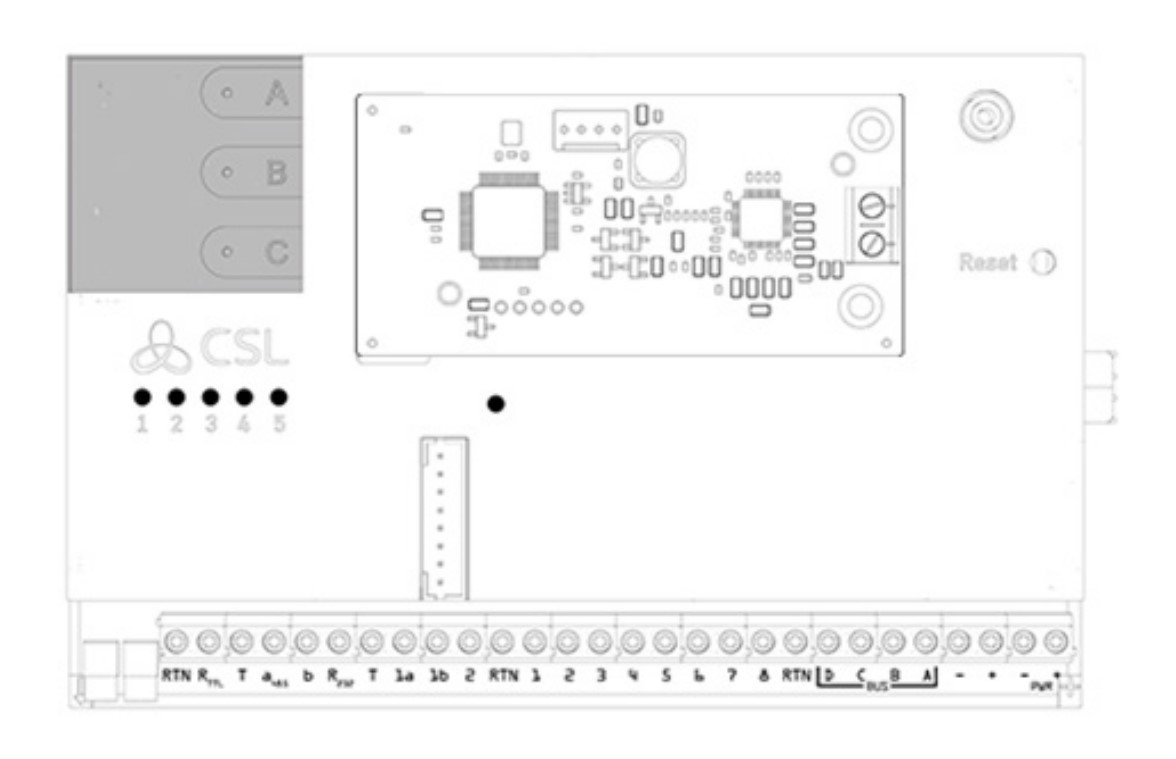
Please note: you must ensure the device is powered down before fitting the MCM
MCM Panel Monitoring
The DualCom Pro and MCM are normally installed in the Alarm Panel (Control Panel). Therefore, the chances of the interconnect being compromised maliciously are low. An output from the Control Panel is configured to change when the Control Panel detects a problem with the MCM interface – this is known as Line Fault.
The Control Panel Line Fault Output is connected to an input on the DualCom Pro.
Input 2 should be used when wiring.
The DualCom Pro is configured to signal an equipment fault when the output changes state.
The polarity of the output and the sense of the input need to be selected to match the capabilities of the panel but should be set so that a break in the wiring results in a fault being reported.
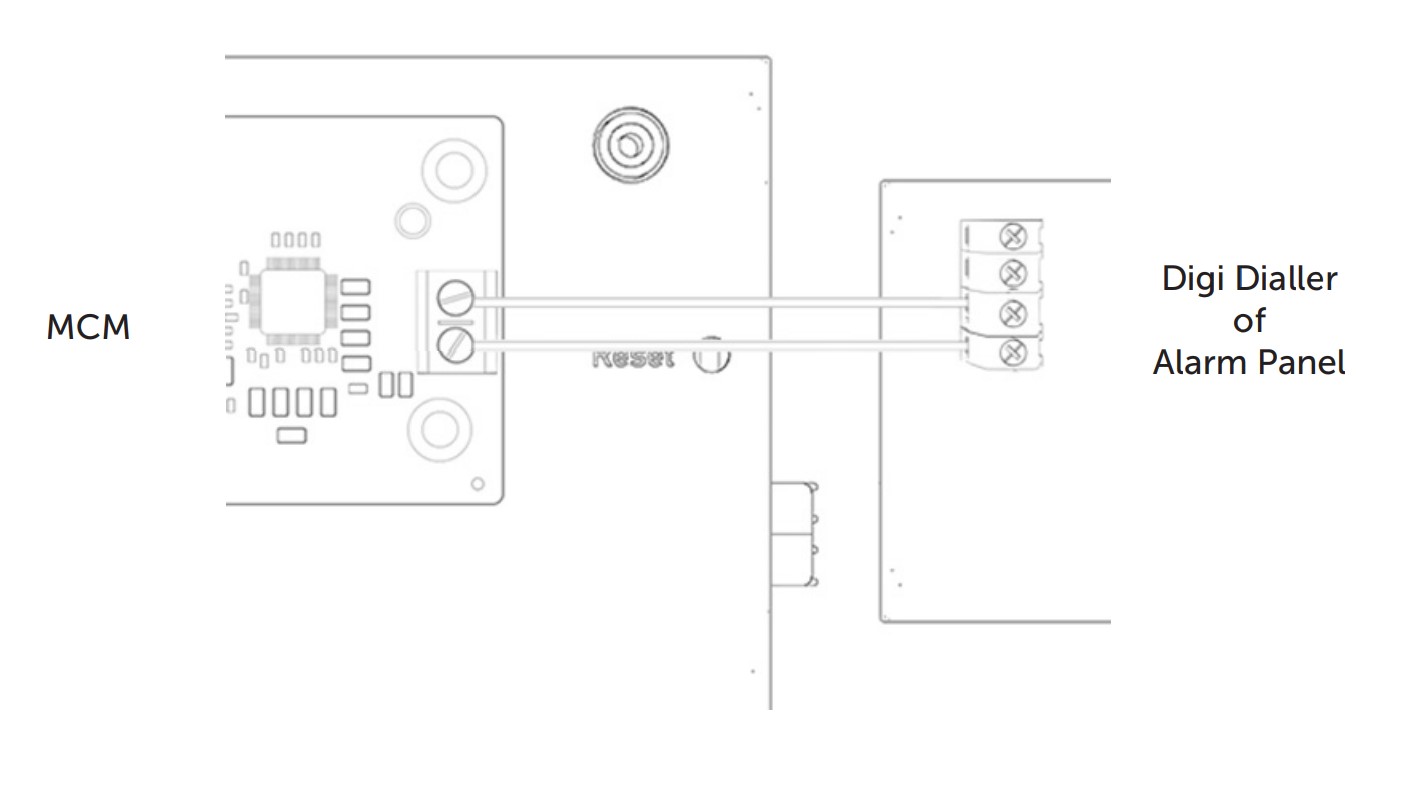
The DualCom Pro uses one of its outputs to signal the status of the Alarm Transmission System (ATS) to the alarm panel.
