Panel Connection – RS232
| Manufacturer | Carrier |
| Model | Aritech 2X-F2-S Fire Panel with Panel Isolator Board 2010-2-232-IB |
| Version | N/A |
| Cable required? | Aritech 2010-2-232-C30 |
| Panel Profile | ARITECH-2XF2S-RS232 |
| Panel Bus Connection | RS232 |
| Technical Notes |
The panel isolator board must be plugged into the panel’s COM1 port. If an EN54-compliant installation is required, please also follow the instructions in the DualCom Pro 2 Fire EN54 Variant Quick Guide. |
Panel Connection Information
| Connection | Panel |
| RS232-T | Socket Pin 3 |
| RS232-R | Socket Pin 1 |
| RTN | Socket Pin 5 |
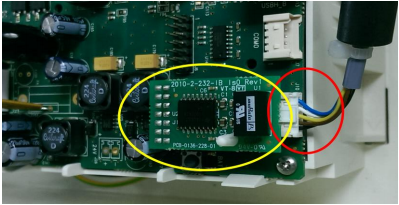
IMPORTANT - The panel isolator board must be plugged into the panel’s COM1 port.
Panel Programming
- Navigate to [Printer config] and press [Enter].
- Navigate to [Ext printer config] and press [Enter].
- Set baud rate for the Ext printer port to 19200.
- Select [Used] and remove [tick]. This will deselect COM0 port and enable COM1 port.
- Select which events to print

